フォントサイズをJSで計算するようにした。スライダーで変更できる。
ブツ
インストール&実行
NAME='Electron.MyLog.20220910160310'
git clone https://github.com/ytyaru/$NAME
cd $NAME
npm install
npm start
準備
- GitHubアカウントを作成する
repoスコープ権限をもったアクセストークンを作成する- インストール&実行してアプリ終了する
db/setting.jsonファイルが自動作成される
db/setting.jsonに以下をセットしファイル保存するusername:任意のGitHubユーザ名email:任意のGitHubメールアドレスtoken:repoスコープ権限を持ったトークンrepo.name:任意リポジトリ名address:任意モナコイン用アドレス
dst/mytestrepo/.gitが存在しないことを確認する(あればdstごと削除する)- GitHub上に同名リモートリポジトリが存在しないことを確認する(あれば削除する)
実行
npm startで起動またはアプリでCtrl+Shift+Rキーを押す(リロードする)git initコマンドが実行されるrepo/リポジトリ名ディレクトリが作成され、その配下に.gitディレクトリが作成される
- [createRepo][]実行後、リモートリポジトリが作成される
GitHub Pages デプロイ
アップロードされたファイルからサイトを作成する。
- アップロードしたユーザのリポジトリページにアクセスする(
https://github.com/ユーザ名/リポジトリ名) - 設定ページにアクセスする(
https://github.com/ユーザ名/リポジトリ名/settings) Pagesページにアクセスする(https://github.com/ユーザ名/リポジトリ名/settings/pages)SourceのコンボボックスがDeploy from a branchになっていることを確認するBranchをmasterにし、ディレクトリを/(root)にし、Saveボタンを押す- F5キーでリロードし、そのページに
https://ytyaru.github.io/リポジトリ名/のリンクが表示されるまでくりかえす(数分かかる) https://ytyaru.github.io/リポジトリ名/のリンクを参照する(デプロイ完了してないと404エラー)
すべて完了したリポジトリとそのサイトが以下。
フォントサイズJS計算
スライダーUIで一行あたりの表示字数を20〜50字で設定させる。それを画面サイズで割ってfont-sizeとする。
実際は余白やletter-spacingが関わってくるのでもっと複雑だが、大体そんな感じ。
index.html
<input id="line-of-chars" type="range" min="20" max="50" value="40" step="1"></input>
<span><span id="line-of-chars-count"></span>字/行</span>
style.css
:root {
--line-of-chars:40;
--font-size:calc(100vw / (var(--line-of-chars)));
--font-size-code:calc(100vw / (var(--line-of-chars) * 2));
--line-height:1.5em; /*1.5〜1.75em*/
--letter-spacing:0.05em; /*0.05〜0.075em*/
}
body {
font-size: var(--font-size);
line-height: var(--line-height);
letter-spacing: var(--letter-spacing);
}
ui.css
label, legend, form, fieldset, button, input, textarea, select, option, output {
font-size: var(--font-size);
line-height: var(--line-height);
letter-spacing: var(--letter-spacing);
}
pre > code {
font-size: var(--font-size-code);
}
renere.js
スライドUI
一行あたりの表示字数を設定する。
function setFontSize() {
const MIN = 16
const MAIN = document.querySelector('main:not([hidden])')
const LINE_OF_PX = parseFloat(getComputedStyle(MAIN).getPropertyValue('inline-size'))
const lineOfChars = document.getElementById('line-of-chars').value
const fontSize = LINE_OF_PX / (lineOfChars * 1.05) - 0.1 // letter-spacing:0.05em
document.querySelector(':root').style.setProperty('--font-size', `${fontSize}px`);
document.getElementById('line-of-chars-count').innerText = lineOfChars
document.querySelector(':root').style.setProperty('--font-size-code', `${Math.max((fontSize / 2), MIN)}px`);
}
document.querySelector('#line-of-chars').addEventListener('input', async()=>{ setFontSize() })
スライダーUIを操作したときのイベント処理として、フォントサイズの計算とセットを実装した。
計算はかなり雑。
- 字間である
letter-spacingが0.05em固定であることを前提にしている - 余白部分は勝手に表示されていてサイズ不明のため適当に
0.1em固定値にしている 16px以上であることを保証する(小さくなりすぎない)
窓リサイズ
画面サイズに応じてスライダーの最大値を20〜50の間で決定する。
function resize() {
setFontSize()
const MIN = 16
const MAIN = document.querySelector('main:not([hidden])')
const LINE_OF_PX = parseFloat(getComputedStyle(MAIN).getPropertyValue('inline-size'))
const max = Math.max(Math.min(Math.floor(LINE_OF_PX / MIN), 50), 20) // 20〜50字
console.log('max:', max)
const preValue = document.getElementById('line-of-chars').value
console.log('preValue:', preValue)
document.getElementById('line-of-chars').max = max
const lineOfChars = document.getElementById('line-of-chars').value
console.log('lineOfChars:', lineOfChars)
if (max < preValue) {
document.getElementById('line-of-chars').value = max
document.getElementById('line-of-chars-count').innerText = max
document.getElementById('line-of-chars').dispatchEvent(new Event('input', { bubbles: true, cancelable: true,}))
}
document.getElementById('line-of-chars-max').innerText = max
}
let timeoutId = 0
window.addEventListener("resize", function (e) { // 画面リサイズ時に字/行の最大値を計算・設定する
clearTimeout(timeoutId);
timeoutId = setTimeout(()=>{ resize() }, 500); // 500ms
})
もしスライダーの値が最大値より大きくなってしまったら、スライダーの値を最大値にセットする。
リサイズイベントが大量に発行され、動作が重くなってしまった。そこでリサイズ処理が完了したとき最後に一回だけ実行するよう実装した。
実物
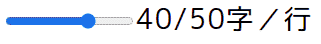
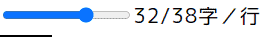
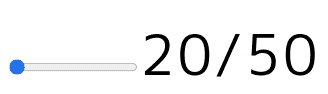
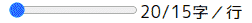
構想
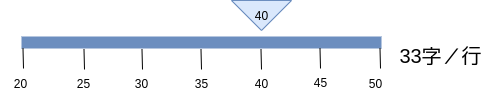
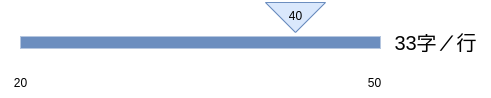
本当はもっとたくさん機能がほしかった。
- 現在値を▼の中に表示する
- 目盛りをつける(最小、最大値、中間値、推奨値などを表示する)
- 目盛りをクリックすると設定できる
でもHTMLの標準機能にはないようなので諦めた。
<input type="range">