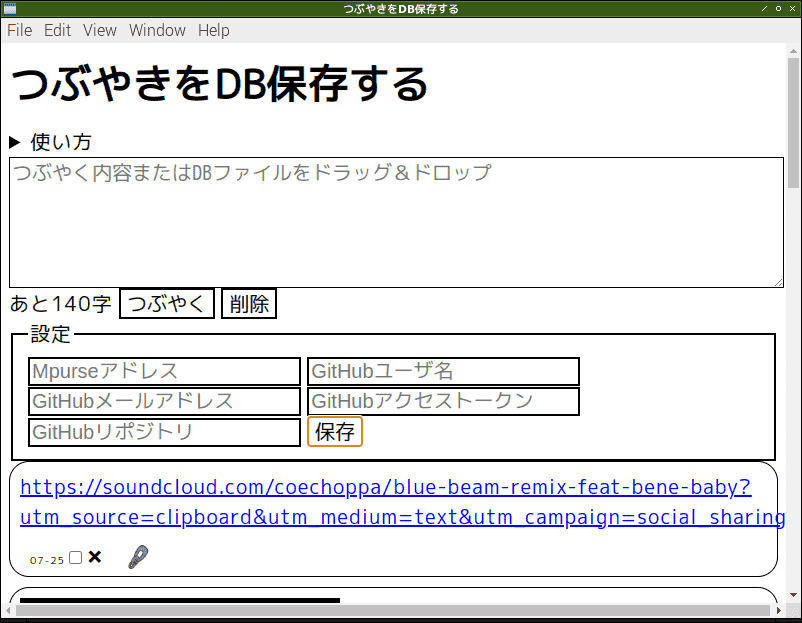GitHubにアップロードするために必要そうな要素をUIにした。
ブツ
インストール&実行
NAME='Electron.sql.js.MyLog.20220810080111'
git clone https://github.com/ytyaru/$NAME
cd $NAME
npm install
npm start
プロジェクト作成
独自にプロジェクトを作成したいとき。
NAME=electron-github-api
mkdir $NAME
cd $NAME
npm init -y
npm i electron -D
コード抜粋
renderer.js
HTMLで呼び出す処理。
window.addEventListener('DOMContentLoaded', async(event) => {
...
const setting = await Setting.load()
if (setting?.mona?.address) { document.getElementById('address').value = setting.mona.address }
if (setting?.github?.username) { document.getElementById('github-username').value = setting?.github?.username }
if (setting?.github?.token) { document.getElementById('github-token').value = setting?.github?.token }
if (setting?.github?.repository) { document.getElementById('github-repository').value = setting?.github?.repository }
...
document.querySelector('#save-setting').addEventListener('click', async()=>{
await Setting.save(
{
mona:{address:document.getElementById('address').value},
github:{
username:document.getElementById('github-username').value,
token:document.getElementById('github-token').value,
repository:document.getElementById('github-repository').value,
}
})
})
})
index.html
画面要素の定義。
...
<fieldset><legend>設定</legend>
<input type="text" id="address" placeholder="Mpurseアドレス"></input>
<input type="text" id="github-username" placeholder="GitHubユーザ名"></input>
<input type="email" id="github-email" placeholder="GitHubメールアドレス"></input>
<input type="text" id="github-token" placeholder="GitHubアクセストークン"></input>
<input type="text" id="github-repository" placeholder="GitHubリポジトリ" minlength="1" maxlength="100" pattern="[A-Za-z0-9_.-]{1,100}"></input>
<button id="save-setting" type="button">保存</button>
</fieldset>
...
<script src="./src/js/renderer.js"></script>
アドレスは投げモナボタンを作るため。
GitHubのユーザ名、トークン、リポジトリ名は、リポジトリを作成するため。
これらを設定ファイルに保存するようにした。
setting.js
設定データの保存・読込。
class Setting {
static PATH = `src/db/setting.json`
static async load() {
const isExist = await window.myApi.exists(this.PATH)
if (!isExist) { await window.myApi.writeFile(this.PATH, JSON.stringify(
{mona:{address:""},github:{username:"",token:"",repository:""}}
)) }
return JSON.parse(await window.myApi.readTextFile(this.PATH))
}
static async save(obj) { return await window.myApi.writeFile(this.PATH, JSON.stringify(obj)) }
}
github.js
GitHubにアップロードするためのコマンドを集めたつもり。だが、そもそも.git存在確認やリモートリポジトリ作成のためのWebAPIをどうやって叩くのかがわからない。もっとNode.jsやElectron APIのことを勉強してからでないと実現できない。GitHub APIも調べねば。見切り発車すぎたと気付き保留。
class GitHub {
constructor() {
this.branch = `master`
}
async push(options) {
let res = await window.myApi.shell(`cd ./repo/${options.repository}`)
console.debug(res.stdout)
this.#init()
}
async #init() {
const exists = await window.myApi.exists(`.git`)
if(!exists) {
let res = await window.myApi.shell(`git init`)
console.debug(res.stdout)
}
}
async #add() {
await window.myApi.shell(`git add .`)
}
async #addList() {
await window.myApi.shell(`git add -n .`)
}
async #commit(message) {
await window.myApi.shell(`git commit -m '${message}'`)
}
async #remoteAddOrigin() {
await window.myApi.shell(`git remote add origin "https://${username}:${token}@github.com/${username}/${repo}.git"`)
}
async #remoteSetUrlOrigin() {
await window.myApi.shell(`git remote set-url origin "https://${username}:${token}@github.com/${username}/${repo}.git"`)
}
async #push() {
await window.myApi.shell(`git push origin ${this.branch}`)
}
async #setUser(username, email, isLocal=false) {
const opt = '--' + ((isLocal) ? 'global' : 'local')
await window.myApi.shell(`git config ${opt} user.name '${username}'`)
await window.myApi.shell(`git config ${opt} user.email '${email}'`)
}
}